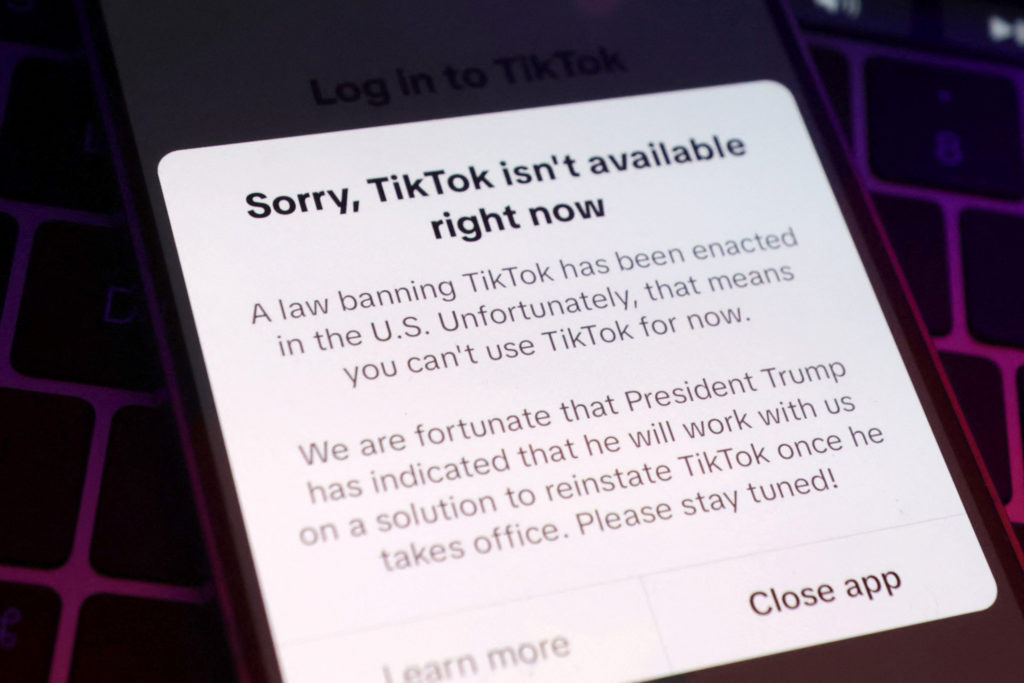How to Access TikTok After the Ban on iOS & Android
Why Has TikTok Been Banned?
Governments around the world have raised concerns over data privacy, security risks, and national interests. These issues have led to outright bans in countries like India and restrictions in the US. If your region has recently blocked TikTok, you’re not alone.
Is It Still Possible to Use TikTok After the Ban?
Yes! Even if your government or ISP has blocked TikTok, there are effective methods to bypass restrictions and regain access. Here’s how:
How to Access TikTok After the Ban on iOS & Android
1. Use a VPN to Bypass Regional Restrictions
A Virtual Private Network (VPN) allows you to mask your location and browse the internet as if you’re in a different country. Here’s how to use one:
- Choose a reliable VPN service like ExpressVPN or NordVPN.
- Install the VPN app on your iOS or Android device.
- Connect to a server in a country where TikTok is available.
- Open TikTok and enjoy unrestricted access.
2. Sideload TikTok If It’s Removed from App Stores
If TikTok is removed from your region’s app store, you can manually install it:
- On Android: Download the APK file from a trustworthy site like APKMirror.
- On iOS: Change your App Store location to a country where TikTok is available.
3. Use TikTok Web as an Alternative
If the app isn’t working, try using TikTok’s web version. This method works well for users who can’t download or update the app.
4. Try Third-Party App Stores
Some alternative app stores, like Apptoko or QooApp, may offer TikTok downloads even when it’s not in the official app store.
5. Change Your DNS Settings
Adjusting your DNS settings can sometimes help bypass ISP blocks:
- Use a public DNS like Google DNS (8.8.8.8, 8.8.4.4) or Cloudflare DNS (1.1.1.1).
- Configure it in your phone’s Wi-Fi settings.
Is It Safe to Use TikTok After a Ban?
While these methods work, always protect your online privacy. Using a VPN and downloading from official sources reduces risks of malware and bans.
Final Thoughts
Banning TikTok doesn’t mean the end of your scrolling days. By using one of these workarounds, you can access TikTok after the ban on iOS & Android and stay connected to the latest trends!
For more updates on tech, social media, and digital trends, visit ZexNews.
“`