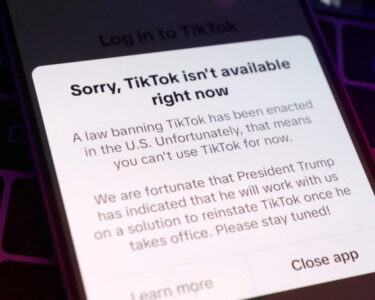One UI 7 New Feature Brings Redesigned Navigation Bar
Samsung has consistently impressed smartphone users with its intuitive and feature-packed One UI interface. Now, with the introduction of One UI 7’s new feature that brings a redesigned navigation bar, Samsung has taken a bold step forward in redefining the user experience. This much-anticipated update is not just a cosmetic improvement; it also enhances functionality, making navigation smoother than ever for Galaxy device owners.
As the competition in the smartphone world heats up, it’s innovations like these that keep Samsung devices ahead of the curve. In this article, we’ll take an in-depth look at the redesigned navigation bar, what makes it stand out, and how it updates the way users interact with their phones.
What’s New in One UI 7’s Redesigned Navigation Bar?
The redesigned navigation bar in One UI 7 isn’t just about aesthetics. It represents Samsung’s ongoing commitment to usability and accessibility. Users now get an improved layout that better aligns with modern smartphone trends and the needs of both new and experienced users.
Here’s what’s different:
- Bold and modern design: The new navigation bar has a polished and minimalistic look, giving users a clean interface while retaining essential functionality.
- Improved gesture-based navigation: Enhanced gestures make it easier to switch between apps, go back to the home screen, or perform other quick actions.
- Customizability: One UI 7 lets users personalize the navigation bar to suit their workflow, whether they prefer gestures or a traditional button layout.
These changes ensure that the One UI experience evolves with the user’s needs, making Samsung devices even more user-friendly.
Why Does Samsung’s Navigation Bar Redesign Matter?
With competing smartphone brands constantly innovating, Samsung needs to ensure that its devices remain competitive. The navigation bar is one of the most-used elements of any operating system, so its design and functionality greatly influence a user’s overall satisfaction.
Here are some reasons why the redesigned navigation bar in One UI 7 matters:
1. Better Accessibility
The redesigned navigation bar makes it easier for people of all abilities to use Samsung smartphones. The simple yet effective changes ensure that users can perform common tasks quickly and comfortably.
2. Aligning with Modern Design Trends
Minimalism has dominated UI design trends in recent years. Experts agree that simpler, less cluttered designs are easier to navigate. The minimalist approach in One UI 7 aligns Samsung’s interface more closely with modern aesthetics, making Galaxy devices feel fresh and premium.
3. Encouraging Gesture Navigation
Gesture-based navigation has become the standard for many smartphone users. Samsung’s new design encourages users to adopt this modern approach while giving them the flexibility to switch back to buttons if they prefer.
How to Enable and Use the Redesigned Navigation Bar
Enabling the redesigned navigation bar in One UI 7 is simple. Samsung has made sure to streamline the process, allowing users to toggle between different layouts effortlessly. Here’s a quick guide:
- Update to One UI 7: Ensure your Galaxy device is updated to the latest version of One UI.
- Navigate to Settings: Open the Settings app and go to the “Display” section.
- Access Navigation Options: Scroll down to the “Navigation bar” settings.
- Choose Your Style: Select between gesture navigation or the classic three-button setup.
- Personalize Settings: Customize additional options like gesture sensitivity or multi-tasking functionality if needed.
How One UI 7 Compares to Other Smartphone UIs
Many smartphone manufacturers are refining their UIs to enhance usability. Samsung’s One UI faces stiff competition from interfaces like Google’s Pixel Android UI and Apple’s iOS.
Compared to Google’s Android 13, One UI 7 offers a deeper level of customization and includes unique features specifically designed for Galaxy devices, like Samsung’s S Pen functionality or multi-window multitasking. On the other hand, Apple’s iOS provides a seamless, tightly integrated ecosystem, but lacks the customizability that Android interfaces like One UI bring to the table.
By introducing features like the redesigned navigation bar, Samsung continues to prove its ability to innovate within the Android ecosystem and retain its leadership among premium smartphones.
Community Response to One UI 7 Navigation Bar
As expected, Samsung users have had plenty to say about the One UI 7 update and its redesigned navigation bar. The initial response has been largely positive, with many noting the improved ease of use and modern design.
“Samsung did a fantastic job! The new navigation bar feels so intuitive—it’s the small changes like this that make a big difference in day-to-day use.”
However, not everything has been perfect. Some users have commented on the learning curve associated with transitioning to gesture navigation, particularly for those who are used to older styles of navigation.
When Will All Devices Receive the One UI 7 Update?
The rollout of One UI 7 is expected to reach most of Samsung’s flagship and mid-range smartphones throughout 2023 and early 2024. Samsung Galaxy S23 devices were among the first to receive the update, and other Galaxy models, including the Galaxy A-series, will follow soon.
If you haven’t received the update yet, no worries! Samsung typically staggers its releases based on regions and specific devices. Stay tuned to official Samsung announcements or your device’s update settings for notifications.
Conclusion
The introduction of One UI 7’s new feature—the redesigned navigation bar—is another milestone for Samsung in enhancing user experience. By focusing on accessibility, customizability, and modern design principles, this update proves that Samsung is listening to its users and anticipating their needs.
Whether you’re a fan of gesture navigation or prefer a traditional button layout, One UI 7 has an option for you, ensuring that every user enjoys a seamless experience on their Galaxy device.
For more insights into technology and the latest updates, be sure to check out zexnews.com.
For additional reading about One UI 7 and its features, visit reliable sources such as Wikipedia’s One UI page or Samsung’s official news blog.
“`